New to CME Outfitters?
You’ll need to create an account before you can claim credit. Here are the steps:
1.
Copy and paste this link into your browser: https://legacy.cmeoutfitters.com/login/index.asp.
2.
You may create an account before an activity or when you click “Request Credit.” Keep in mind, by doing so, you will have to navigate back to the request credit page using this link: https://www.cmeoutfitters.com/transfers/tst/?ID=52239
New and Returning Learners
1.
Use this link for credit: https://www.cmeoutfitters.com/transfers/tst/?ID=52239
2.
Once the evaluation is completed, you will be able to print or download a PDF of your certificate.
Please Note:
•
Pharmacists will not receive a certificate, however, your CEUs will be entered into the NABP CPE Monitor on your behalf. Please be sure you enter your NABP ID and Birthday (MM/DD) when prompted after logging into the CME Outfitters system.
•
Physicians wishing to claim ABIM MOC credit, please be sure to enter your diplomate ID number and Birthday (MM/DD) when prompted after logging into the CME Outfitters system and your credit will be reported to the ABIM on your behalf.