If you have met the minimum technical requirements and experience problems viewing a webcast, please read the technical support instructions.
Hardware
The CME Outfitters website can be viewed on a PC or Mac. We recommend a minimum of:
- PC: Windows NT, Windows 2000, Windows ME, or Windows XP
- Mac: OS X
- 128MB RAM
- Processor speed of 500MHz or higher
- 800×600 color monitor
- Video or graphics card
- Sound card and speakers
- Your firewall or proxy server may prohibit streaming audio/video. Check with your IT department if you meet all requirements and still experience problems.
Software
- CME Outfitters does NOT support IE for Mac. (Recommend Safari or Chrome)
- Your web browser software must support frames to view live webcasts.
- Your web browser software must be configured to accept cookies from cmeoutfitters.com.
- JavaScript must be enabled in your web browser software.
- Your web browser software must be configured NOT to block pop-up windows from cmeoutfitters.com.
- Download the latest versions of all supported browsers from our software page.
- Various multimedia content on the neuroscienceCME website requires free Windows Media Player, RealPlayer, and/or Flash Player software to be installed on your computer. If you do not have the latest versions, you’ll be directed to the correct site for download.
- To view and print the course materials that accompany each activity, you will need software that is capable of opening a PDF file. We recommend the free Adobe Reader. Download it from our software pag
Internet Connection
The CME Outfitters website and learning activities are best viewed with a high-speed Internet connection such as T1, Road Runner, cable, DSL, etc. Dial-up modem connections are supported for text and basic multimedia, but may not deliver smooth and continuous playback for high quality content.
Privacy Policy
Please read the CME Outfitters privacy policy before participating in any web-based educational activities.